Contract lifecycle management (CLM) systems promise faster deal cycles, compliance safeguards, and efficiency gains. But the price on the vendor’s website rarely reflects the real cost. Research from CIO and HubSpot shows that the purchase price often accounts for only 30–40 percent of total cost of ownership (TCO) over three years. Once implementation, integrations, training, and staffing are included, the real number can be five to eight times higher.
For legal ops professionals, that gap makes budgeting difficult. The solution is to treat TCO as a structured calculation rather than a back-of-the-envelope guess. In this post, I’ll break down a framework for calculating 3-year TCO, expose the most common hidden costs, and compare how different pricing models affect predictability.
TCO calculation framework
A three-year model is the sweet spot for CLM. It’s long enough to capture recurring subscription fees and scaling costs, but short enough to make projections credible to finance. The framework I use draws from Vendr’s SaaS TCO methodology, NetSuite’s ERP research, and Scale Computing’s best practices.
Year 0: acquisition and setup
- Software subscription or license fees
- Implementation and professional services
- Data migration and contract digitization
- System integrations (CRM, ERP, HR tools)
- Training and change management
Years 1–3: operations and scaling
- Recurring subscription fees, often rising with users or volume
- Maintenance, vendor support, and admin time
- Additional integrations or workflow expansions
- Customization or analytics add-ons
- Personnel costs (often 0.5–1 FTE of legal ops or admin support)
- Productivity impacts (gains or losses depending on adoption)
Formula:
TCO = Acquisition + Implementation + Operations + Hidden Costs (over 3 years).
Cost component analysis
Software licensing models
Vendors typically use one of three approaches:
- Per-user pricing. Entry tiers run $20–$50 per user per month, scaling up to $500+ for enterprise functionality. Costs spike quickly as adoption spreads across departments.
- Contract-volume pricing. Fees are tied to the number of agreements stored or processed. Works for small legal teams with large repositories, but can become unpredictable as usage grows.
- Feature-based pricing. The base platform is sold separately from premium modules like analytics or integrations. Useful for cost control, but risky if “must-have” features are locked behind higher tiers.
In my own experience, platforms that publish flat plan pricing make budgeting much easier. For example, some systems offer predictable monthly pricing that includes unlimited users and e-signatures. Enterprise platforms, by contrast, often use quote-only models that can run $30,000–$120,000 annually and require lengthy negotiations before finance can model costs.
Implementation and professional services
This is often the most underestimated cost. Enterprise CLMs can require six to twelve months of professional services, at $25,000–$100,000 or more. Consultants handle scoping, workflow design, and training. The more customization you request, the longer and more expensive the rollout.
Smaller and mid-market organizations sometimes avoid these costs by deploying systems that allow admins to configure roles and workflows without external consultants. That difference alone can make or break the ROI case.
Integration and customization
Integration costs vary widely. A simple Salesforce connection may be $15,000; ERP systems like SAP can cost $25,000–$45,000. Multiply that by the number of systems in your stack, and the bill grows quickly.
Some vendors offset this with out-of-the-box integrations to Google Workspace, Microsoft 365, Slack/Teams, Box, and Dropbox. For legal ops teams, native integrations save both money and months of deployment time.
Hidden costs to watch
According to Chamelio’s analysis of CLM deployments, the biggest hidden costs include:
- Staffing. Even SaaS CLMs may need 0.5 FTE for administration, roughly $50,000 annually.
- Change management. Effective adoption programs can run $25,000–$75,000 in year one.
- Data export fees. Some vendors charge to extract your data when contracts expire, creating lock-in risk.
- Security add-ons. The so-called “SSO tax” is real: some vendors charge 5,000 percent markups for single sign-on, a feature that should be standard.
- Ongoing training. With complex enterprise systems, template updates or workflow tweaks may require outside consultants each time.
These costs don’t always appear in an RFP, but they will appear on your budget if you don’t plan for them.
TCO profiles by market segment
SMB (10–50 employees)
- Budget: $5,000–$15,000 annually
- Priorities: fast time-to-value, simple repository, e-signatures
- Risk: paying for features that will never be used
Mid-market (50–500 employees)
- Budget: $15,000–$50,000 annually
- Priorities: workflow automation, reporting, integrations with CRM and productivity suites
- Risk: professional services overruns and unpredictable scaling costs
Enterprise (500+ employees)
- Budget: $50,000–$200,000+ annually
- Priorities: multi-region deployments, ERP integration, custom analytics
- Risk: long implementation cycles and lock-in costs
Each profile illustrates how scaling shifts costs. For SMBs, the risk is overbuying. For enterprises, the risk is runaway services and integration budgets. For mid-market teams, predictability is the name of the game.
ROI and the business case
TCO tells one side of the story. ROI tells the other. The most common levers are:
- Time savings. Contract approval cycles can drop from 47 days to 8 days when workflows are automated.
- Cost avoidance. Automated alerts prevent missed renewals and compliance deadlines, reducing financial penalties.
- Revenue acceleration. Faster contracting helps sales close deals sooner.
- Compliance value. Stronger audit trails reduce prep time and lower risk exposure.
The formula from Vendr is straightforward:
ROI = (Net Benefit ÷ TCO) × 100%.
For legal ops, that means quantifying hours saved, multiplying by loaded personnel costs, and adding avoided penalties or faster revenue recognition.
Building your own 3-year TCO calculator
Here’s how I approach it:
- Collect baseline data. Number of contracts, average cycle times, current staffing, and outside counsel spend.
- Map acquisition costs. Subscription, implementation, integrations, and training.
- Forecast years 1–3. Subscriptions, scaling users, admin staff, support fees.
- Layer in hidden costs. Change management, compliance add-ons, potential export fees.
- Benchmark. Use industry multipliers (software often costs 5–8x purchase price; purchase price is 30–40% of 3-year TCO).
- Tie in ROI. Show time savings, cost avoidance, and revenue acceleration.
A simple spreadsheet with columns for Year 0 through Year 3 works well. Once the numbers are visible, decision-makers can compare vendors on apples-to-apples terms.
Final takeaway
For legal ops, CLM is one of the most strategic technology investments you can make. But if you focus only on the sticker price, you’ll misjudge the real impact on your budget. Over three years, hidden costs often outweigh the subscription itself.
A structured TCO calculator helps avoid surprises, creates transparency with finance, and supports better vendor evaluations. Whether you are buying your first CLM or renegotiating with an incumbent, having a three-year cost model in hand shifts the conversation from promises to proof.
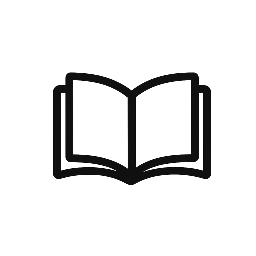

Leave a Reply